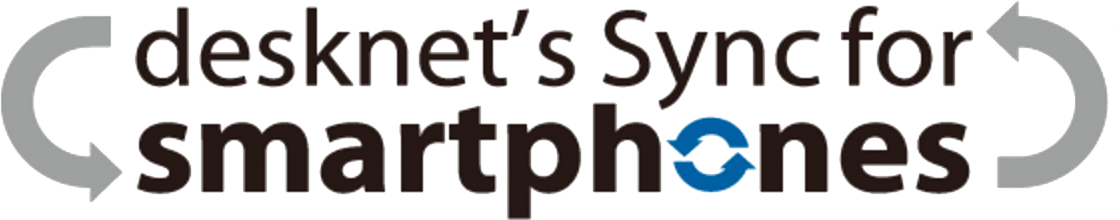desknet’s Sync for smartphones をご利用頂くには、 desknet’s NEO が正常に稼働しているサーバーに desknet’s Sync for smartphones をインストールして頂く必要があります。
インストール方法は「3. インストールガイド」をご覧ください。
■ desknet’s NEO 対応バーション
- desknet’s NEO V1.0 R4.6 以降
※ desknet’s NEOの動作環境は以下のサイトをご覧ください。 http://www.desknets.com/neo/available_server.html
※ desknet’s NEOの「利用者名簿」はデフォルト(”使用する”)である必要があります。
2.1 動作サーバー
【Windows】
- Windows Server 2003 R2
- Windows Server 2008
- Windows Server 2008 R2
- Windows Server 2012
- Windows Server 2012 R2
- Windows Server 2016
- Windows 7
- Windows Server 2019
- Windows Server 2022
【Linux】
- RetHat Enterprise Linux 5 32bit
- RetHat Enterprise Linux 6 64bit
- RetHat Enterprise Linux 7 64bit
- RetHat Enterprise Linux 8 64bit
- RetHat Enterprise Linux 9 64bit
- CentOS 5 32bit
- CentOS 6 32bit/64bit
- CentOS 7.2
- CentOS 8.2
- AlmaLinux 8.5
- AlmaLinux 9.2
追加のインストール
※ desknet’s Sync for smartphones (Linux 版) は以下のソフトウェアを利用します。
libstdc++.so.6
libgcc_s.so.1
libkeyutils.so.1
ソフトウェアがインストールされていない場合は以下のコマンドを実行してください。
# yum install libgcc
# yum install keyutils-libs
■「glibc」の追加インストール(Linux 64bit環境の場合)
サービスプログラム実行時に下記のようなエラーが出力される場合は、「glibc」を別途インストールしてください。
「bash: /var/www/cgi-bin/dneo/dncs/bin/dncs_neo_srv: /lib/ld-linux.so.2: bad ELF interpreter: そのようなファイルやディレクトリはありません」
あるいは単に「そのようなファイルやディレクトリはありません」
■「initscripts」の追加インストール(AlmaLinux 9系環境の場合)
インストール時に下記のようなエラーが出力される場合は、「initscripts」を別途インストールしてください。
「/etc/init.d/dncs_neo_srv: line 25: /etc/rc.d/init.d/functions: No such file or directory
Starting desknet’s Sync for smartphones (neo): /etc/init.d/dncs_neo_srv: line 31: daemon: command not found」
また、インストールして頂いたサーバーから下記の外部 WEBサーバへ HTTPS 通信を行える必要があります。
■Googleカレンダーと同期する場合
- www.google.com
- apidata.googleusercontent.com
- accounts.google.com
2.2 クライアントPC動作環境
【OS】
- Windows XP 以降
- MacOS 10.6 以降
【ブラウザ】
- IE8以降
- Firefox最新版
- Chrome最新版
また、各クライアントPCから下記の外部 WEBサーバへ HTTPS 通信を行える必要があります。
■Googleカレンダーと同期する場合
- accounts.google.com
- accounts.google.co.jp
- www.gstatic.com
- ssl.gstatic.com
- fonts.gstatic.com
- lh3.googleusercontent.com
- sync-auth.webimpact.co.jp
2.3 クライアントスマートフォン
Google カレンダーと同期機能を有する スマートフォン
- iPhone OS 3.1 以降(SoftBank iPhone 4 etc)
- Android 2.1 以降 を搭載するスマートフォン
(Docomo Xperia、SoftBank HTCdesire etc) - Windows Mobile 6 classic 以降を搭載するスマートフォン
(WILLCOM Advanced W-ZERO3 etc)
など